What @mncmncmnc says is absolutely correct. There is even a thread about audio interfaces here in the forum https://club.tidalcycles.org/t/gear-talk-usb-audio-interface/1477
But whether you use an USB microphone, a webcam, an onboard microphone or an audio interface, the audio device must be available in SuperCollider. I also believe (hope) that the default device is used without further configuration. You can check this as follows:
- Open SuperCollider
- Start the server
- Open under
Server -> Show Server Metera window with the inputs and outputs
Now you can speak into your microphone and should be able to see an audio level (in green) like this:
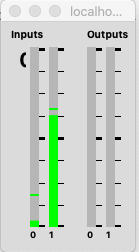
In the above example I have an input signal on port 1 and need to specify the input number in TidalCycles like
d1 $ s "looper" # linput "1"