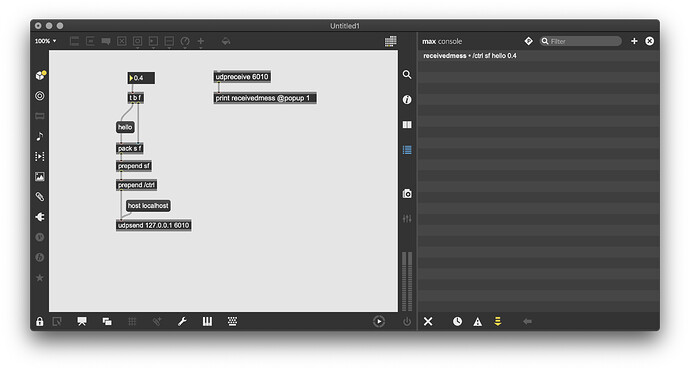I started pursuing the MaxMSP MIDI to OSC direction. I tried following the docs exactly but Tidal isn't responding.
This patch is sending
/ctrl sf hello 0.4 over 127.0.0.1 6010.
In Tidal I have this running but there's no change to the pattern when I send different messages:
d1 $ sound "bd" # speed (cF 1 "hello")
Anything poke out to anyone?
This also goes back to my other question about if we can configure Tidal to post it's output to the console to debug situations like this: Print Values to Console?
Thanks all.
PS: I got this error message below.
Listening for controls on 127.0.0.1:6010
Control listen failed. Perhaps there's already another tidal instance listening on that port?
I tried it on a different port, but Tidal is now giving me error messages that my OSC is not configured correctly.
Unhandled OSC: Message {messageAddress = "/hello", messageDatum = [Float {d_float = 0.54761904}]}