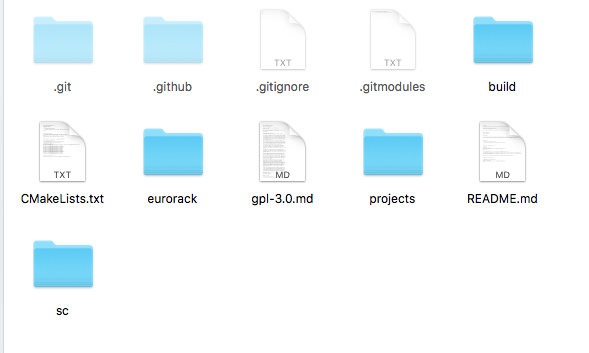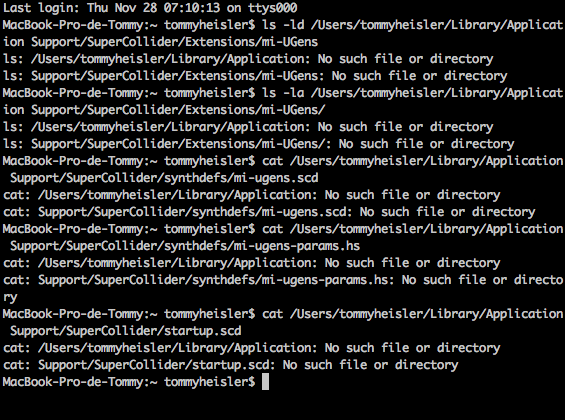Thanks a lot for your answer. Indeed, I've found a second BootTidal.hs file within my .emacs folder ... made the changes here as well but still facing the same issue. Will investigate more in depth later on. Thank you for your kind help !
The other issue you may have, is that you haven't put it in the correct spot in the BootTidal.hs - make sure it is towards the end, ideally in exactly the spot as indicated in the step 9 instructions
@thedigitalDog while I'm going, can you just paste your BootTidal.hs while we're going?
Thanks again so much for your support @cleary ! It is working now and it looks like a whole new world of fun and exploration awaits ! That was the thing, to put the sentences at the very end of the BootTidal.hs. Thanks to everyone involved also !
Edit : been going through the effects a bit ... it's absolutely amazing ! ![]()
@cleary Thanks! It works. I copied the codes from the website's page directly. I guess it's a markdown language issue.
The MiRipples UGen has been removed from the 0.0.4 release, is it on purpose ?
Edit : nevermind, just drop it back in its folder ![]()
You'd have to ask the github repo maintainer - I haven't had any luck getting 0.0.4 running on linux at all
Oh ok. it works fine on Manjaro Linux with SC 3.12.2. Wait and see.
OK tested on 22.04 and it's a direct drop in replacement for 0.0.3 and working fine -
did you notice there is a new grids module? It looks like a drum pattern generator -
https://pichenettes.github.io/mutable-instruments-documentation/modules/grids/
also, thanks to @bromethezine on discord, plaits signal mixing has been cleaned up - info here:
Nice to know it's working for you. I've only quickly played and tested some effects so far .. I don't really have time at the moment.
Bests !
I set this up today following the instructions - the synths sound so good! ![]() Great work everyone!
Great work everyone!
I'm having only one problem. In step 9, it suggests using :script "FULL_PATH_TO_mi-ugens-params.hs" to load the parameter definitions. When I do this and then reboot tidal, I get an error which simply says syntax: :script.
Does anyone have an idea what the problem is or how to fix it?
In the meantime, I'll define them manually in my tidal session ![]()
@jobi Have a look at the troubleshooting steps here:
There is a git pr still pending for the docs to hopefully improve some of the steps
Huge thanks to @gamar3is who has trawled the plaits manual and adapted it for tidal:
just installed it... this opens up a whole new sonic realm in Tidal ![]()
thanks a lot ![]()
Hi ![]()
I'm trying hard to get it work, but i can't...
I followed all the instructions, but when I recompile the library, I get the following errors:
SuperDirt: listening on port 57120
*** ERROR: SynthDef global_mi_clouds2 not found
FAILURE IN SERVER /s_new SynthDef not found
FAILURE IN SERVER /n_run Node 1065 not found
*** ERROR: SynthDef global_mi_verb2 not found
FAILURE IN SERVER /s_new SynthDef not found
FAILURE IN SERVER /n_run Node 1066 not found
*** ERROR: SynthDef global_mi_clouds2 not found
FAILURE IN SERVER /s_new SynthDef not found
FAILURE IN SERVER /n_run Node 1072 not found
??? ![]()
This usually means that the synthdef files are not being found by superdirt/sc -
See step 2 from the installation process, and maybe you can screenshot the contents of that directory to aid troubleshooting here?
Thanks cleary ![]()
I'm using SC 3.12.2 on MPC 2011 High Sierra.
I just dowloaded for OSX, extract the folder, and put it as said for OSX...
The one from gitHub are just .scx.
But i did find another folder online (i don't know where) with different stuff inside (photo)
This one gives me just this Error.
SuperDirt: listening on port 57120
*** ERROR: SynthDef global_mi_clouds2 not found
FAILURE IN SERVER /s_new SynthDef not found
FAILURE IN SERVER /n_run Node 1065 not found
*** ERROR: SynthDef global_mi_verb2 not found
FAILURE IN SERVER /s_new SynthDef not found
FAILURE IN SERVER /n_run Node 1066 not found
*** ERROR: SynthDef global_mi_clouds2 not found
FAILURE IN SERVER /s_new SynthDef not found
FAILURE IN SERVER /n_run Node 1072 not found
*** ERROR: SynthDef global_mi_verb2 not found
FAILURE IN SERVER /s_new SynthDef not found
FAILURE IN SERVER /n_run Node 1073 not found
But when i change with the one from GitHub, it gives me this and the error above :
*** Welcome to SuperCollider 3.12.2. *** For help press Cmd-D.
Booting server 'localhost' on address 127.0.0.1:57110.
*** ERROR: dlopen '/Users/tommyheisler/Library/Application Support/SuperCollider/Extensions/mi-UGens/MiBraids.scx' err 'dlopen(/Users/tommyheisler/Library/Application Support/SuperCollider/Extensions/mi-UGens/MiBraids.scx, 2): no suitable image found. Did find:
/Users/tommyheisler/Library/Application Support/SuperCollider/Extensions/mi-UGens/MiBraids.scx: cannot load 'MiBraids.scx' (load command 0x80000034 is unknown)
/Users/tommyheisler/Library/Application Support/SuperCollider/Extensions/mi-UGens/MiBraids.scx: cannot load 'MiBraids.scx' (load command 0x80000034 is unknown)'
*** ERROR: dlopen '/Users/tommyheisler/Library/Application Support/SuperCollider/Extensions/mi-UGens/MiVerb.scx' err 'dlopen(/Users/tommyheisler/Library/Application Support/SuperCollider/Extensions/mi-UGens/MiVerb.scx, 2): no suitable image found. Did find:
.............
......
.... etc
Any idea ? ![]()
Can you post the output of the following commands (from a terminal):
ls -ld /Users/tommyheisler/Library/Application Support/SuperCollider/Extensions/mi-UGens
ls -la /Users/tommyheisler/Library/Application Support/SuperCollider/Extensions/mi-UGens/
cat /Users/tommyheisler/Library/Application Support/SuperCollider/synthdefs/mi-ugens.scd
cat /Users/tommyheisler/Library/Application Support/SuperCollider/synthdefs/mi-ugens-params.hs
cat /Users/tommyheisler/Library/Application Support/SuperCollider/startup.scd
(I also found a bug in the doc with the wrong osx path ... hopefully that's fixed now)
Well from a terminal .... there's nothing... ? weird ^^ I just past your command lines but there's no files or directory...
i don't get it ...
From /User i used the hidding library folder, right ? Then Application Support ...
My bad, the paths didn't have the spaces escaped - take two:
ls -ld /Users/tommyheisler/Library/Application\ Support/SuperCollider/Extensions/mi-UGens
ls -la /Users/tommyheisler/Library/Application\ Support/SuperCollider/Extensions/mi-UGens/
cat /Users/tommyheisler/Library/Application\ Support/SuperCollider/synthdefs/mi-ugens.scd
cat /Users/tommyheisler/Library/Application\ Support/SuperCollider/synthdefs/mi-ugens-params.hs
cat /Users/tommyheisler/Library/Application\ Support/SuperCollider/startup.scd