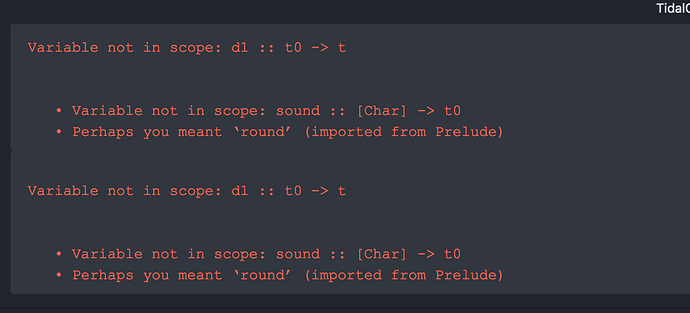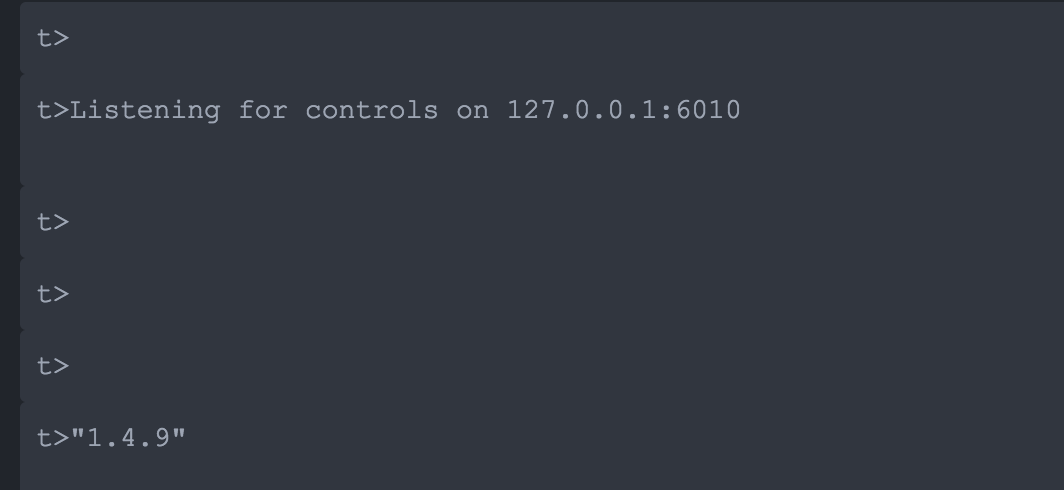Hello Alex,
since my unsuccessful try to update to 1.4.9 Tidal Cycles doesn't run anymore. Atom reports:
Custom ghci path configured: ~/.ghcup/bin/ghci
Ghci command: /Users/Axel/.ghcup/bin/ghci
Ghc-pkg command: /Users/Axel/.ghcup/bin/ghc-pkg
Load BootTidal.hs from /Users/Axel/.atom/packages/tidalcycles/lib/BootTidal.hs
Loaded package environment from /Users/Axel/.ghc/x86_64-darwin-8.6.5/environments/default
: error:
Ambiguous module name ‘Sound.Tidal.Context’:
it was found in multiple packages: tidal-1.4.7 tidal-1.4.7
Variable not in scope: d1 :: t0 -> t
• Variable not in scope: sound :: [Char] -> t0
• Perhaps you meant ‘round’ (imported from Prelude)
Variable not in scope: d1 :: t0 -> t
• Variable not in scope: sound :: [Char] -> t0
• Perhaps you meant ‘round’ (imported from Prelude)
Maybe my problem is similar to the one [montoyamoraga] had.
Should I delete /Users/Axel/.ghc/x86_64-darwin-8.6.5/environments/default ?
And if yes, how?
(Profile - montoyamoraga - Tidal Club)
Mac OSX - new install / cannot start tidal on Mac OSX catalina