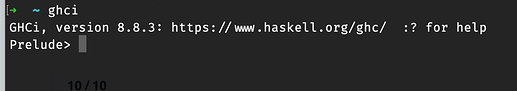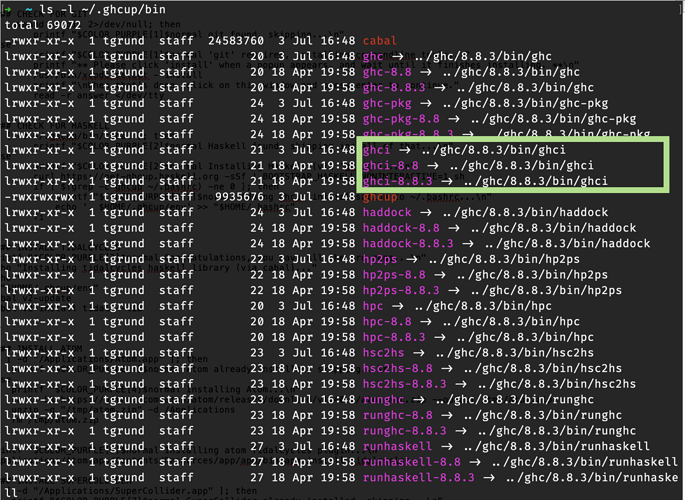Hello,
New to Tidal, I find CycSeq for sequencing written code very interesting.
I've tried to install it to see if it it can achieve what I want :-> triggering written code in Tidal with a MIDI controller, by:
- selecting code snippets though an indexed library thanks to an encoder (code snippets could be written in different files to be easily selected if it is easier)
- triggering the code (or file) thanks to a button or a pad.
But I could not make CycSeq work from github, to check if it could achieve what I want.
After node start, I've got in the terminal window:
> internal/modules/cjs/loader.js:1083
throw err;
^
Error: Cannot find module '/Users/xon/cycseq/start'
at Function.Module._resolveFilename (internal/modules/cjs/loader.js:1080:15)
at Function.Module._load (internal/modules/cjs/loader.js:923:27)
at Function.executeUserEntryPoint [as runMain] (internal/modules/run_main.js:72:12)
at internal/main/run_main_module.js:17:47 {
code: 'MODULE_NOT_FOUND',
requireStack:
}
And after installing node.js, and evaluating npm install, I had in the terminal window:
@serialport/bindings@8.0.8 install /Users/xon/cycseq/node_modules/@serialport/bindings
prebuild-install --tag-prefix @serialport/bindings@ || node-gyp rebuild
prebuild-install WARN install No prebuilt binaries found (target=14.8.0 runtime=node arch=x64 libc= platform=darwin)
CXX(target) Release/obj.target/bindings/src/serialport.o
CXX(target) Release/obj.target/bindings/src/serialport_unix.o
CXX(target) Release/obj.target/bindings/src/poller.o
CXX(target) Release/obj.target/bindings/src/darwin_list.o
SOLINK_MODULE(target) Release/bindings.node
abletonlink-addon@0.2.6 install /Users/xon/cycseq/node_modules/abletonlink-addon
npm run build
abletonlink-addon@0.2.6 build /Users/xon/cycseq/node_modules/abletonlink-addon
node-gyp configure && node-gyp rebuild
CXX(target) Release/obj.target/AbletonLinkAddon/src/myLink.o
../src/myLink.cpp:125:21: warning: unused variable 'status' [-Wunused-variable]
napi_status status = numPeersCallback.BlockingCall([numPeers](Na...
^
../src/myLink.cpp:148:21: warning: unused variable 'status' [-Wunused-variable]
napi_status status = tempoCallback.BlockingCall([tempo](Napi::En...
^
../src/myLink.cpp:171:21: warning: unused variable 'status' [-Wunused-variable]
napi_status status = startStopCallback.BlockingCall([isPlaying](...
^
3 warnings generated.
CXX(target) Release/obj.target/AbletonLinkAddon/src/index.o
SOLINK_MODULE(target) Release/AbletonLinkAddon.node
serialport@8.0.6 postinstall /Users/xon/cycseq/node_modules/serialport
node thank-you.js
Thank you for using serialport!
If you rely on this package, please consider supporting our open collective:
Contribute - Open Collective
npm WARN cycseq@0.1.0 No repository field.
npm WARN cycseq@0.1.0 No license field.
added 252 packages from 230 contributors and audited 253 packages in 32.236s
4 packages are looking for funding
run npm fund for details
found 1 low severity vulnerability
run npm audit fix to fix them, or npm audit for details
Maybe, someone has an idea how to make it work or how I can achieve what I wanted at the beginning?
Many thanks,
Christophe