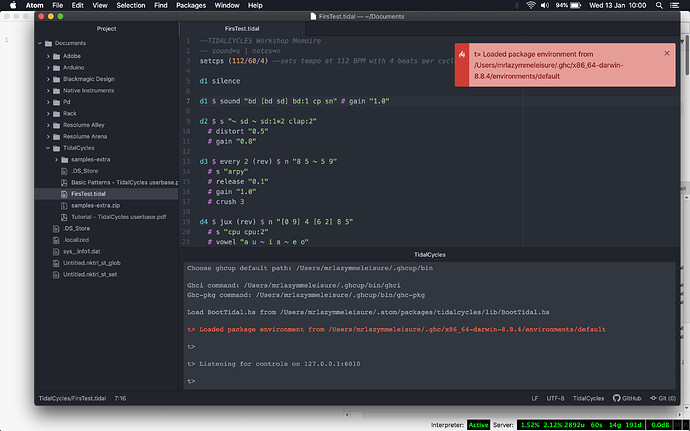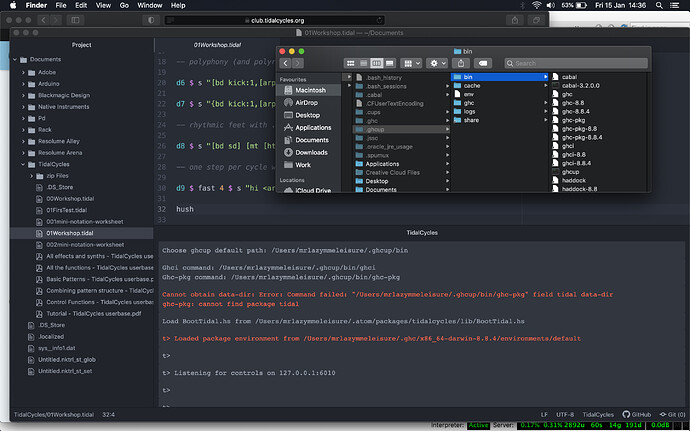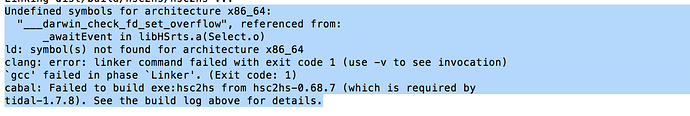That's strange. Maybe fiddling around in your system prefs before starting/restarting supercollider + superdirt would help.. It could be that the default input is set to a bluetooth device, or something like that.
Yeah it looks like the issue was that when I was in Ableton the input was set to no input...
I switched it to built in input in Ableton and it worked again!
Thanks 
Hello @yaxu
I know that this issue was already pointed out, and probably there is a simple way to resolve this. But, every time I start Atom that message appears. I have sound and Super Collider is working fine so I suppose it's not a big deal that error. I didn't try those command lines in the terminal because everything is working and I'm afraid that I mess things up if I change that. So, my question is, if everything is working I should't worry about that error, right?
I'm on a MacBook with Mojave 10.14.6.
P.S.: I'm on the first week of the TidalCycles course and loving it ![]() Thanks and all the best.
Thanks and all the best.
Yes that would get a bit annoying. In atom preferences, are you on the latest version of the tidalcycles package? @ndr_brt has been releasing a lot of updates lately. But yes if everything is working you can ignore that, the only error is that it is treating some information as if it was an error.
That message appears for two reason:
- a feature that shows the error messages on the console as atom notifications (that can be disabled in configuration)
- that string is printed on the stderr by ghci (don't know why, it should be on stdout, it's a simple information)
I just found (by trial an error) that ghci -v0 does not print the startup message and banner.
I have not idea what -v0 would change in a ghci session. Tidal seems to work fine.
Flag reference: https://downloads.haskell.org/ghc/latest/docs/html/users_guide/using.html#ghc-flag--v⟨n⟩ (it says that -v1 is default for --interactive, that is, ghci)
Hello, and thanks for the quick reply. I did the update of the TidalCycles package on Atom and now there's a new warning!
But i still have sound and Super Collider is working fine. ![]()
So, for now I think it's OK because I'm able to do everything in Atom and generate sound.
If that situation changes I'll definitely ask for help.
Woa, nice! It's a pity because startup message is useful for troubleshooting...
for some reason your ghc-pkg does not understand where's tidal installation directory... that information is used for obtain the BootTidal.hs path, maybe that's more like a warning instead of an error, will correct it.
Released the new version without the Cannot obtain data-dir error.
About the ghc error... since I updated it to 8.10, the log stopped appearing
Hello there! I had exactly the same
"Execution warning: Class 'Vowel' not found
ERROR: Message 'formLib' not understood."
error... and the "include("Vowel")" + recompile did NOT work... I still get the same error in supercollider when I try to run superdirt...
Any troubleshooting suggestions?
Hm, that's strange, I'm not sure why that happened @Ouyuegu, maybe you had a network issue while it was downloading?
To troubleshoot, you could look in the folders to see if the Vowel quark (add-on) is actually there.
From the supercollider menus, it's File -> Open user support directory -> downloaded-quarks. There should be a Vowel folder there.
If you're familiar with 'git', it's a git repository, so you could try diagnosing the problem from the commandline.
Otherwise, you could try downloading the quark manually from here: https://github.com/supercollider-quarks/Vowel/archive/refs/heads/master.zip . It will uncompress as a folder 'Vowel-master', you'll need to rename it to Vowel and move it into that downloaded-quarks folder (deleting any existing folder).
Yes! Manual downloading worked perfectly. It seems that my install of Tidal had only partially populated the downloaded-quarks folder...
We live and learn.
Thank you!