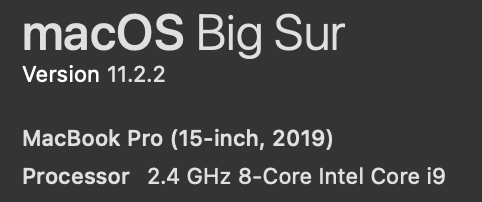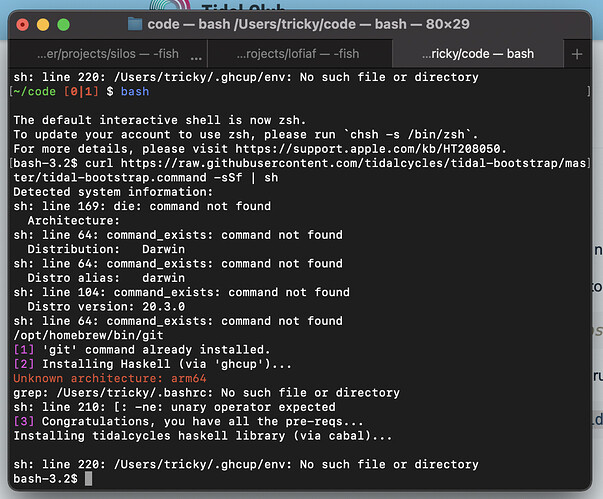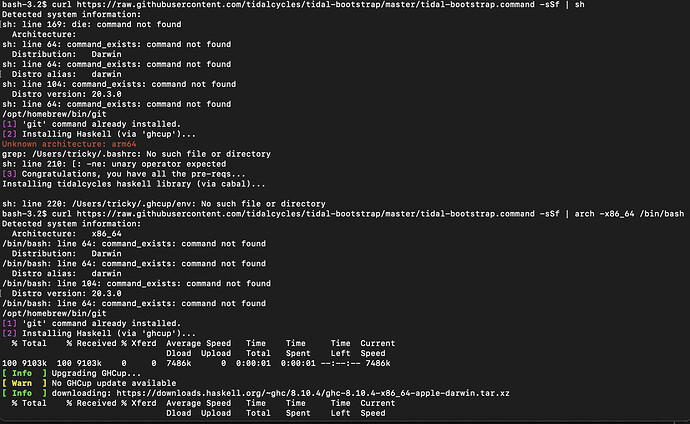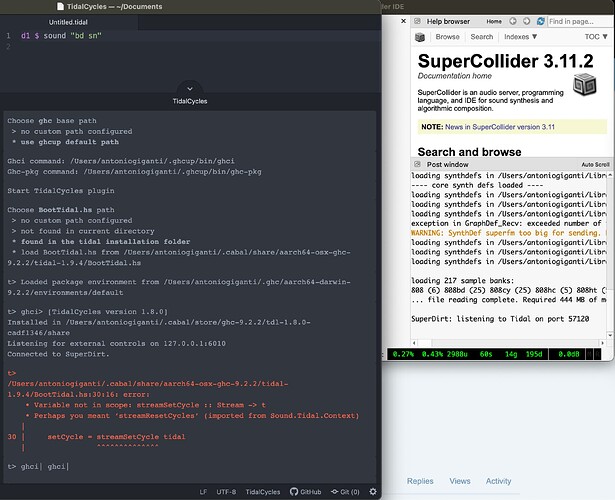Hi Yaxu,
Thanks for asking this! I'm having a lot of difficulty installing. Here's my computer's specs:
OSX 10.11.6
Core Duo 2 Macbook Pro
I've got as far as installing Supercollider, SuperDirt, Atom and Haskell. But I get this error in Atom when I try and load the Tidal package:
Choose ghcup default path: /Users/davidturner/.ghcup/bin
Ghci command: /Users/davidturner/.ghcup/bin/ghci Ghc-pkg command: /Users/davidturner/.ghcup/bin/ghc-pkg
Start atom-tidalcycles plugin
Load BootTidal.hs from /Users/davidturner/.atom/packages/tidalcycles/lib/BootTidal.hs
Cannot browse tidal to obtain informations for autocomplete: Error: Command failed: echo ":browse Sound.Tidal.Context" | "/Users/davidturner/.ghcup/bin/ghci" /bin/sh: /Users/davidturner/.ghcup/bin/ghci: No such file or directory
t> /bin/sh: /Users/davidturner/.ghcup/bin/ghci: No such file or directory
Create Repository
Initialize /Users/davidturner/Documents/Live Coding with a Git repository
Create repository
~/Documents/Live Coding/test.tidal
In the top right of the Atom window it has this:
Uncaught Error: write EPIPE
events.js:200
Hide Stack Trace
Error: write EPIPE
at afterWriteDispatched (internal/stream_base_commons.js:149:25)
at writeGeneric (internal/stream_base_commons.js:140:3)
at Socket._writeGeneric (net.js:776:11)
at Socket._write (net.js:788:8)
at doWrite (_stream_writable.js:435:12)
at writeOrBuffer (_stream_writable.js:419:5)
at Socket.Writable.write (_stream_writable.js:309:11)
at Ghci.writeLine (/Users/davidturner/.atom/packages/tidalcycles/lib/ghci.js:20:24)
at REPL.tidalSendLine (/Users/davidturner/.atom/packages/tidalcycles/lib/repl.js:118:15)
at REPL.initTidal (/Users/davidturner/.atom/packages/tidalcycles/lib/repl.js:96:12)
at REPL.start (/Users/davidturner/.atom/packages/tidalcycles/lib/repl.js:34:10)
at HTMLElement.tidalcyclesBoot (/Users/davidturner/.atom/packages/tidalcycles/lib/tidalcycles.js:41:23)
at CommandRegistry.handleCommandEvent (/Applications/Atom.app/Contents/Resources/app/static/:11:351740)
at CommandRegistry.dispatch (/Applications/Atom.app/Contents/Resources/app/static/:11:350215)
at AtomEnvironment.dispatchApplicationMenuCommand (/Applications/Atom.app/Contents/Resources/app/static/:1:786863)
at EventEmitter.t (/Applications/Atom.app/Contents/Resources/app/static/:1:794834)
at EventEmitter.emit (events.js:223:5)
at Object.onMessage (electron/js2c/renderer_init.js:115:818)
I get the impression it's something to do with my Haskell install, or 'cabal', although I have no idea what the latter is.
I tried installing via Slack but that didn't seem to work, either. I might not have done it correctly, though, as I really have no clue what I'm doing!