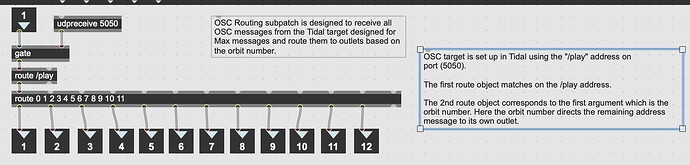Hi there! I'm trying to Tidalcycles connected to MaxMSP so I can send some crazy patterns but I'm getting a bit stuck following the documentation, which is located here -
http://tidalcycles.org/docs/configuration/MIDIOSC/osc
I'm just using the suggested setup code to get things working, nothing complicated but I''ve been having the following problem. If anyone can suggest anything to get this working, i'll be forever grateful. Thanks very much.
let target =
Target {oName = "visualiser", -- A friendly name for the target (only used in error messages)
oAddress = "localhost", -- The target's network address, normally "localhost"
oPort = 5050, -- The network port the target is listening on
oLatency = 0.2, -- Additional delay, to smooth out network jitter/get things in sync
oSchedule = Live, -- The scheduling method - see below
oWindow = Nothing, -- Not yet used
oHandshake = False, -- SuperDirt specific
oBusPort = Nothing -- Also SuperDirt specific
}
oscplay = OSC "/play" $ ArgList [("s", Nothing),
("vowel", Just $ VS "a"),
("pan", Just $ VF 0.5),
("volume", Just $ VF 1),
("cut", Just $ VI 1),
("intensity", Just $ VI 0)
]
intensity = pF "intensity"
oscmap = [(target, [oscplay])]
stream <- startStream defaultConfig oscmap
let x1 = streamReplace stream 1
x2 = streamReplace stream 2
x3 = streamReplace stream 3
x4 = streamReplace stream 4
When I call:
stream <- startStream defaultConfig oscmap
I get the following error:
t> [TidalCycles version 1.7.8]
Installed in /Users/clam/.stack/snapshots/x86_64-osx/12382b4ca686679b054c6ac37d488c643f7f1197053bb8186833a08cfc1faf8b/8.10.7/share/x86_64-osx-ghc-8.10.7/tidal-1.7.8
Listening for external controls on 127.0.0.1:6010
That port isn't available, perhaps another Tidal instance is already listening on that port?
t> *** Exception: Network.Socket.connect: : invalid argument (Invalid argument)