@mashaal First thanks a ton for this. I've learned so much going through your code.
I'm struggling to get clean 1v/octave output using the pitch synth. What I've noticed is that there are audible pops between each note. For example, here's a simple sequence:
d1 $ n "30 30" # s "pitch" # x 0
and the resulting output:
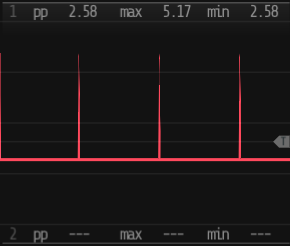
Any thoughts about what could be causing this?