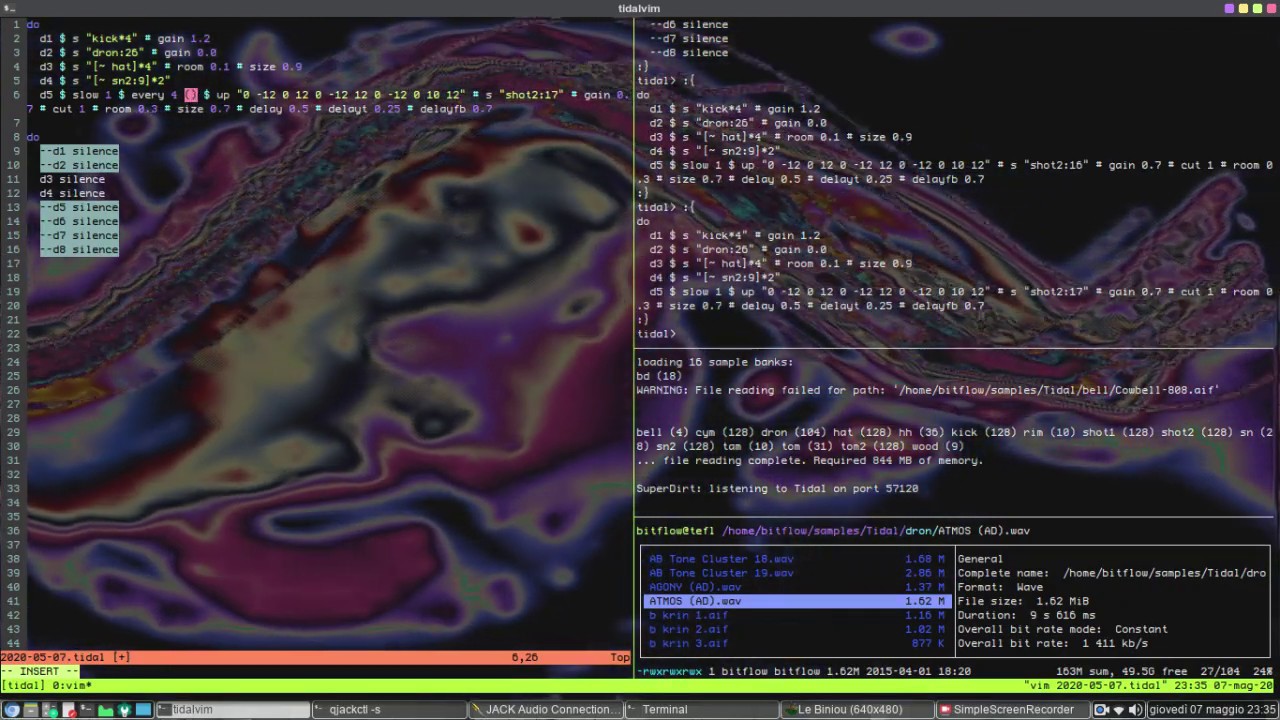Oh, sorry. I didn’t mean to cause confusion, rather find a shortest possible example to demonstrate the effect of $. I’m dabbling in Haskell currently, so was happy to find this.
7 posts were split to a new topic: Problem getting Tidal to generate sound
I'm seeing many good questions in this thread and I think it shows that the part of $ vs. # and the order of things could be explained a bit better.
Personally, I tried to understand it but I simply can't visualize how the order effects the outcome.
I haven't seen the other videos yet but perhaps you could go into depth about this or point to some resources?
Alex, your videos are great and the "um"s etc. don't bother me.
$ is like ( and EOL is like )
Many long Lisp functions that end
with )))))))))))))))))))))))))))))))
The $ in Haskell eliminates this.
LISP = Lost Inside Several Parentheses
Sorry, couldn't resist it! What does Haskell stand for? 
Its fine I am ok with the ah and hums, I also prefer to record rather than edit!. Thanks
I love the lessons ! Thanks !
At 3mn47 sec of the video , you talk about a bug when trying to launch d1 and d2 at the same time with control +enter.
In the video below Sasha Bon used a "do " notation to launch multiple patterns at the same time .
I tried, it works but i can't find why in the lessons ![]()
Can you talk about the "do" notation ?
Yes the do notation is a good way to combine multiple statements in Haskell. You have to make sure they line up veritcally, e.g. this works:
do d1 $ sound "bd sn"
d2 $ sound "cp"
and this doesn't:
do d1 $ sound "bd sn"
d2 $ sound "cp"
Alternatively you can wrap statements in {} and separate them with ;:
do {d1 $ sound "bd sn"; d2 $ sound "cp"}
Yet another way is to use >> between the statements, although then you have to wrap them in brackets:
(d1 $ sound "bd sn")
>>
(d2 $ sound "cp")
>>
(d3 $ sound "~ snare")
Thanks a lot Yaxu !