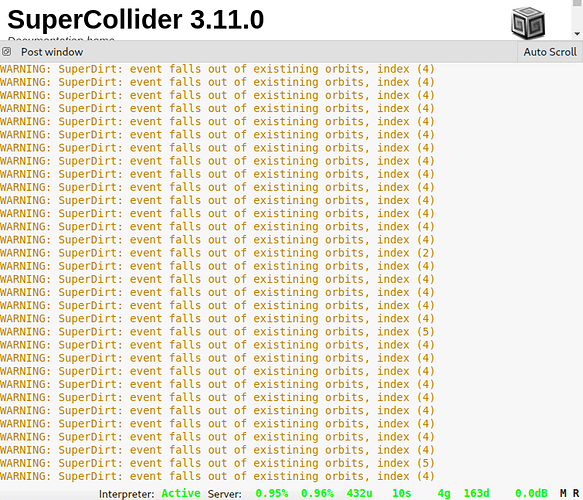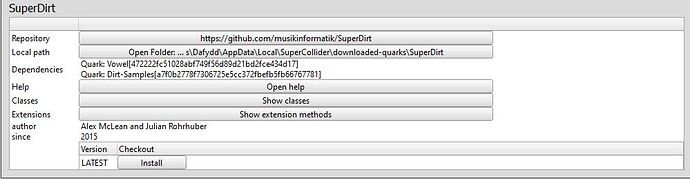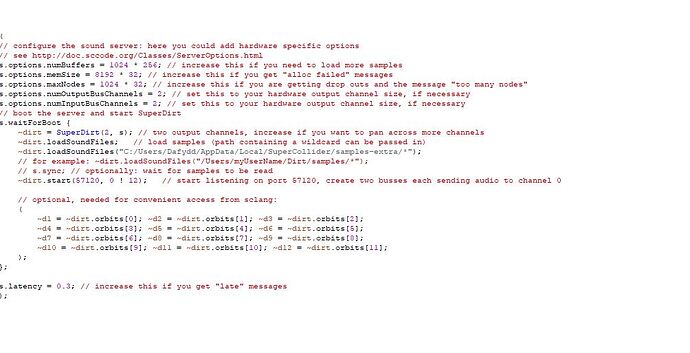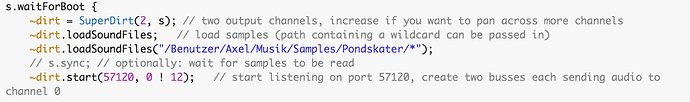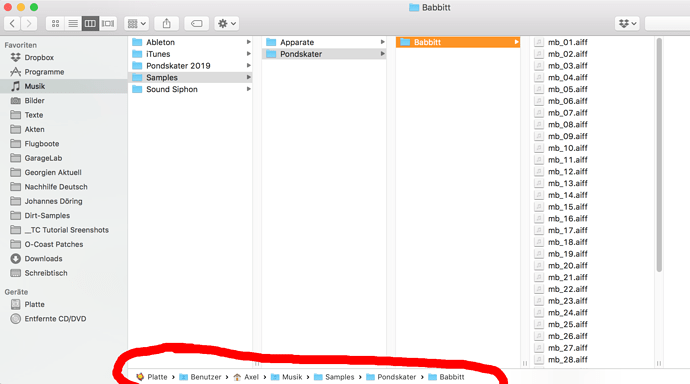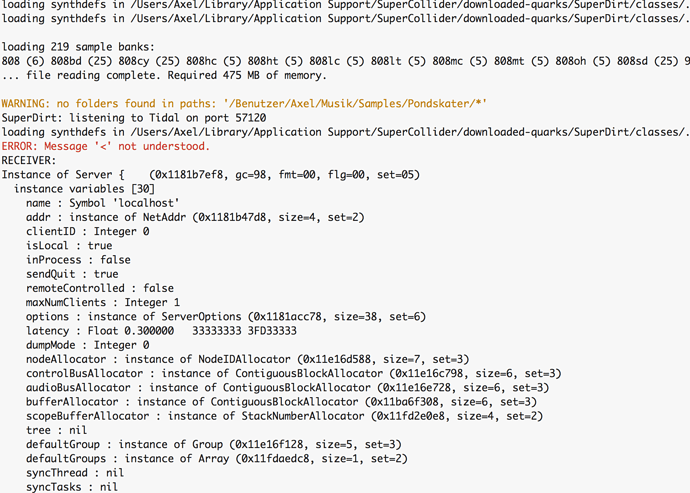Make sure you’ve done “open startup file”, and then pasted in and saved the contents, before doing recompile class library.
wow, thanks!
this is fantastic 
Just a quick question. Is there a list somewhere with all the Supercollider’s samples?
Do you mean the default samples?
Not sure if there’s an actual list, but you can see the samples this way:
- in supercollider, go to “File” then “Open User Support Directory”. This will open a folder in file explorer/finder
- navigate into “downloaded quarks” and then “dirt-samples”
- you’ll see a lot of subfolders such as “808”, “cp”, “bd” etc. Those are basically the tidal default sounds…
I hope it helps!
Yes, thanks! 
if you add the s.reboot line it means that the changes will only take effect if you reboot collider(e.g. recompile wont work in this case!)
Hi @yaxu,
I have a question! ![]()
What do you exactly mean by:
Does this mean that collider only indexes the dirt-samples folder once (e.g. the time of the creation of the folder) so even if I added some custom tracks to it, they wont be indexed?
No I mean that if someone contributes more sounds to the dirt-samples quark, and you’ve changed your copy, the supercollider gui won’t be able to download the new samples.
Yes you’re probably using an old startup file? The current one should start with 12 orbits by default. d1, d2 etc are set up to use a different orbit, e.g. so they have separate global effects like reverb (will have a closer look at this sometime).
hmm, interesting, ive used the default startup file from the superdirt folder (as seen in the vid), but it looks like the orbit configuration is missing in my file, so ive done that manually like this:
~d1 = ~dirt.orbits[0]; // one orbit
~d2 = ~dirt.orbits[1];
~d3 = ~dirt.orbits[2];
~d4 = ~dirt.orbits[3];
~d5 = ~dirt.orbits[4];
~d6 = ~dirt.orbits[5];
~d7 = ~dirt.orbits[6];
~d8 = ~dirt.orbits[7];
~d9 = ~dirt.orbits[8];
~d10 = ~dirt.orbits[9];
~d11 = ~dirt.orbits[10];
~d12 = ~dirt.orbits[11];
~d13 = ~dirt.orbits[12];
~d14 = ~dirt.orbits[13];
~d15 = ~dirt.orbits[14];
~d16 = ~dirt.orbits[15];
things should be workin fine from now on ![]()
Hm that bit shouldn’t make a difference - I think that’s just setting up things for debugging in supercollider.
You should have something like this:
~dirt.start(57120, 0 ! 12)
and not
~dirt.start(57120, [0,0])
@Thom1D2 I just noticed that this needs fixing in the startup you posted.
oh yeah, mine was saying the wrong one as well 

one last Q: why do we use 12 if we have 16 streamlines available?(as far as I know)
cheers
Hi Alex
I am falling at the first hurdle. I enter the line as in the video but get error message. Tried this repeatedly this evening-can you point out what I need to do?
My line is: ~dirt.loadSoundFiles(“C:/Users/Dafydd/Desktop/tidalclub/samples-extra/*”);
The error is "}
CALL STACK:
DoesNotUnderstandError:reportError
arg this =
Nil:handleError
arg this = nil
arg error =
Thread:handleError
arg this =
arg error =
Object:throw
arg this =
Object:doesNotUnderstand
arg this = nil
arg selector = ‘loadSoundFiles’
arg args = [*1]
Interpreter:interpretPrintCmdLine
arg this =
var res = nil
var func =
var code = “~dirt.loadSoundFiles(“C:/Use…”
var doc = nil
var ideClass =
Process:interpretPrintCmdLine
arg this =
^^ The preceding error dump is for ERROR: Message ‘loadSoundFiles’ not understood.
RECEIVER: nil”
Thanks
There’s not a good reason! We just thought 16 would be a bit too much, each extra orbit has a little overhead. Set it to 16 if you like.
Hm, are you running this after starting superdirt?
Could you be running an old version of SuperDirt? If so, you can check the version/update by running Quarks.gui
Can you share the output of Quarks.installed
Thanks
Hi
I opened Supercollider-did not run SuperDirt as far as I am aware.
Not sure how to run those suggestions, tried and this comes up in the screen:
-> nil
-> a QuarksGui
-> [ Quark: Vowel[472222fc51028abf749f56d89d21bd2fce434d17], Quark: Dirt-Samples[a7f0b2778f7306725e5cc372fbefb5fb66767781], Quark: SuperDirt[tags/v1.1.1]
The version of SuperDirt is in the screen grab-says the latest:
Great, that all looks fine.
You’ll need to start superdirt, in supercollider, before loading samples. The simplest way to do this is
SuperDirt.start
In the instructions and video at the top of this thread though, there’s steps to copy a more detailed startup procedure, and get it to start superdirt and load the extra samples whenever you open supercollider.
Hi Alex
No joy.
I created the new Superdirt start up file but I cannot get the sample files to load. I have spent several hours trying this and re-watching the video. Can you see where I am going wrong and suggest to me what to do.
It seems that a have a similar problem. Can't get the samples inside the new directory loaded and I don't get what is wrong. Supercollider says that there are "no folders fond in path", but actually there is a folder full of samples inside. When I put this folder inside the main sample folder the samples are recognized and work well. What does that mean? What is wrong with the path?