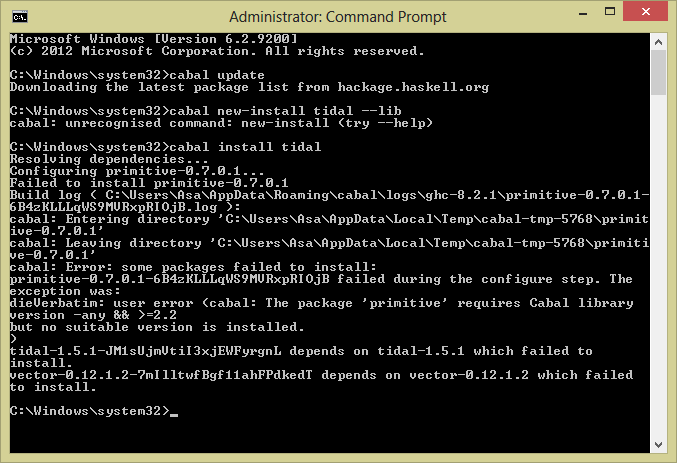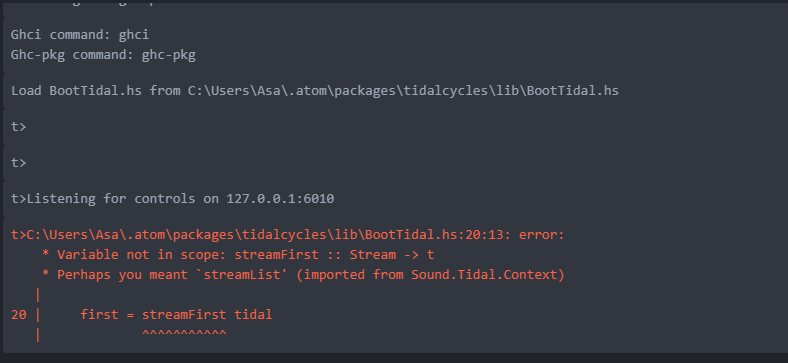Hi all,
This is cross posted on the Lurk installation thread, so will make sure I share whichever is answered first.
Running Tidal on Windows 8, now on Tidal version 3.10.0.
I've run into problems booting tidal since updating the package in Atom. These are not errors I've seen before, so any advice will be appreciated.
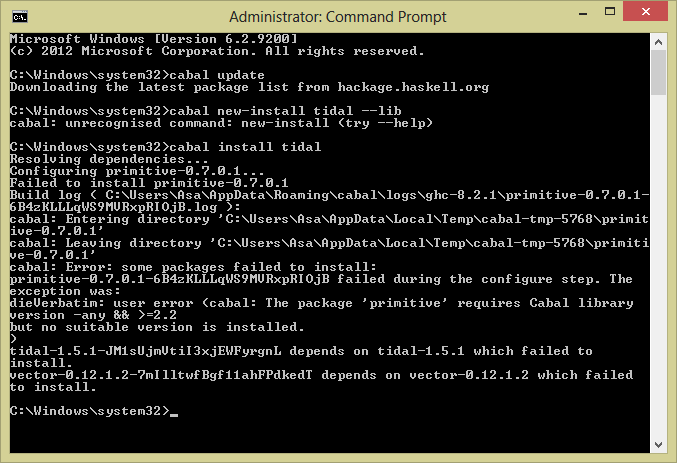
Many thanks,
Asa
Hi @asadok,
Try this:
cabal install Cabal
cabal update
cabal install tidal
1 Like
Thanks @yaxu! Needed to force reinstall, but think we're back up and running now!
Now to catch up on the last few weeks 
3 Likes
Hi guys!
Is it possible to install Tidal on a Windows 8 computer? What type of installation do you recommend? Will it work chocolately?Is it possible to install Tidal on a windows 8 computer? What type of installation do you recommend? Will it work chocolately?
I am giving a tidal workshop and there is a student with a very old computer....
It may be possible to install on Windows 8. If you try this, I would recommend manual install, and not to use chocolatey. The automated chocolatey install has only been validated on Win10. But if you need to use chocolatey - don't do it now. There is a known issue with chocolatey installs and the install will not succeed. Wait until the issue is resolved and a status update is provided here: Windows | Tidal Cycles
For manual install, start by installing SuperCollider - https://supercollider.github.io/. Then follow instructions on the Windows install page under Manual installation.
1 Like