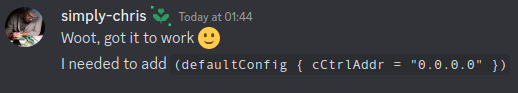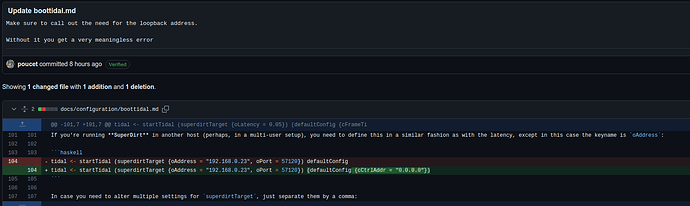Hello.
I've had Tidal set up on one PC for a while now, using the Visual Studio Code extension, the Windows version of SuperCollider, and all other parts installed in Ubuntu in WSL, with Visual Studio Code set up to connect to WSL.
This was all working fine and then I came to install the same set-up on a newer machine and could not figure out what I had done wrong.
A file test.tidal containing only d1 $ sound "bd sn" flashes the line green on shift-enter, but SuperCollider doesn't react. There's no extra output in Code's Output tab either.
After going through the working PC & new one, comparing versions of SuperCollider, ghci, Tidal etc. nothing seemed to be different. Then I noticed that newer PC has WSL2, while the older one is still on WSL1.
Entering this in PowerShell: wsl --set-version Ubuntu 1 got the whole set up instantly working (well, it took a couple of minutes, but there were no other changes needed).
You can flip-flop between a working and non-functional installation just by doing wsl --set-version Ubuntu 1 and wsl --set-version Ubuntu 2
Why would this be ?
If I did want to to use WSL2, what would I need to additional steps would I need ?