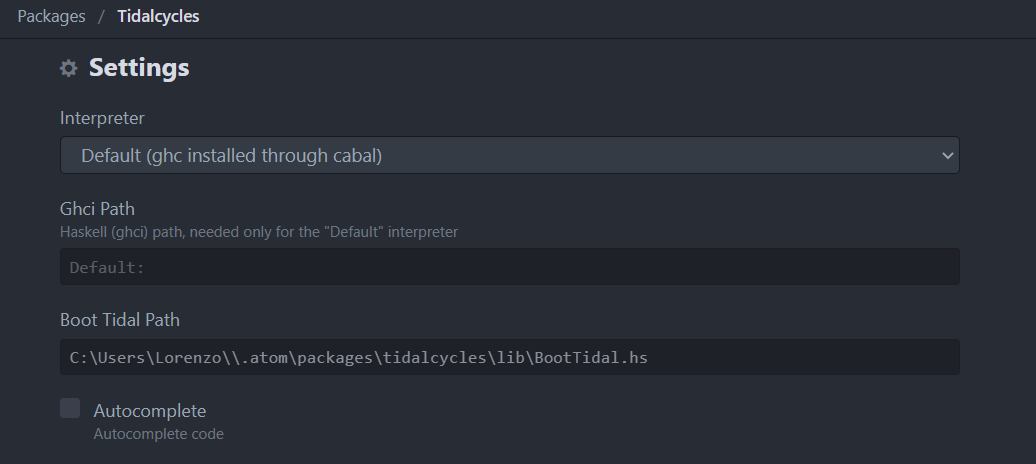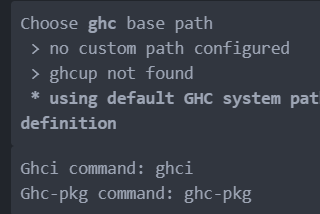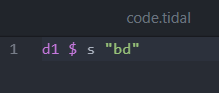Hi everyone,
I'm particularly interested in making music with Tidal, so I have installed everything following the steps from the userbase.
I have installed Atom as text editor.
I boot SuperCollider typing SuperDirt.start and I see this message:
*** Welcome to SuperCollider 3.11.2. *** For help press Ctrl-D.
SCDoc: Indexing help-files...
SCDoc: Indexed 1922 documents in 1.15 seconds
-> SuperDirt
Booting server 'localhost' on address 127.0.0.1:57110.
Device options:
- MME : Microsoft Sound Mapper - Input (device #0 with 2 ins 0 outs)
- MME : Microfono (Scarlett 2i2 USB) (device #1 with 2 ins 0 outs)
- MME : Gruppo microfoni (Tecnologia In (device #2 with 4 ins 0 outs)
- MME : Microsoft Sound Mapper - Output (device #3 with 0 ins 2 outs)
- MME : Altoparlanti (Scarlett 2i2 USB) (device #4 with 0 ins 2 outs)
- MME : Speaker (Realtek(R) Audio) (device #5 with 0 ins 8 outs)
- Windows DirectSound : Driver primario di acquisizione suoni (device #6 with 2 ins 0 outs)
- Windows DirectSound : Microfono (Scarlett 2i2 USB) (device #7 with 2 ins 0 outs)
- Windows DirectSound : Gruppo microfoni (Tecnologia Intel® Smart Sound) (device #8 with 4 ins 0 outs)
- Windows DirectSound : Driver audio principale (device #9 with 0 ins 2 outs)
- Windows DirectSound : Altoparlanti (Scarlett 2i2 USB) (device #10 with 0 ins 2 outs)
- Windows DirectSound : Speaker (Realtek(R) Audio) (device #11 with 0 ins 8 outs)
- Windows WASAPI : Altoparlanti (Scarlett 2i2 USB) (device #12 with 0 ins 2 outs)
- Windows WASAPI : Speaker (Realtek(R) Audio) (device #13 with 0 ins 2 outs)
- Windows WASAPI : Microfono (Scarlett 2i2 USB) (device #14 with 2 ins 0 outs)
- Windows WASAPI : Gruppo microfoni (Tecnologia Intel® Smart Sound) (device #15 with 2 ins 0 outs)
- Windows WDM-KS : Microfono (Realtek HD Audio Mic input) (device #16 with 2 ins 0 outs)
- Windows WDM-KS : Speakers 1 (Realtek HD Audio output with SST) (device #17 with 0 ins 2 outs)
- Windows WDM-KS : Speakers 2 (Realtek HD Audio output with SST) (device #18 with 0 ins 8 outs)
- Windows WDM-KS : Altoparlante PC (Realtek HD Audio output with SST) (device #19 with 2 ins 0 outs)
- Windows WDM-KS : Headphones 1 (Realtek HD Audio 2nd output with SST) (device #20 with 0 ins 2 outs)
- Windows WDM-KS : Headphones 2 (Realtek HD Audio 2nd output with SST) (device #21 with 0 ins 8 outs)
- Windows WDM-KS : Altoparlante PC (Realtek HD Audio 2nd output with SST) (device #22 with 2 ins 0 outs)
- Windows WDM-KS : Gruppo microfoni 1 (Microfono della tecnologia Intel® Smart Sound) (device #23 with 2 ins 0 outs)
- Windows WDM-KS : Gruppo microfoni 2 (Microfono della tecnologia Intel® Smart Sound) (device #24 with 4 ins 0 outs)
- Windows WDM-KS : Gruppo microfoni 3 (Microfono della tecnologia Intel® Smart Sound) (device #25 with 4 ins 0 outs)
- Windows WDM-KS : Speakers (Scarlett 2i2 USB) (device #26 with 0 ins 2 outs)
- Windows WDM-KS : Microfono (Scarlett 2i2 USB) (device #27 with 2 ins 0 outs)
Requested devices:
In (matching device NOT found):
- (null)
Out (matching device NOT found): - (null)
Selecting default system input/output devices
Booting with:
In: MME : Microfono (Scarlett 2i2 USB)
Out: MME : Altoparlanti (Scarlett 2i2 USB)
Sample rate: 44100.000
Latency (in/out): 0.013 / 0.091 sec
SC_AudioDriver: sample rate = 44100.000000, driver's block size = 64
SuperCollider 3 server ready.
Requested notification messages from server 'localhost'
localhost: server process's maxLogins (1) matches with my options.
localhost: keeping clientID (0) as confirmed by server process.
Shared memory server interface initialized
loading synthdefs in C:\Users\Lorenzo\AppData\Local\SuperCollider\downloaded-quarks\SuperDirt\classes..\synths\core-modules.scd
---- core synth defs loaded ----
loading synthdefs in C:\Users\Lorenzo\AppData\Local\SuperCollider\downloaded-quarks\SuperDirt\classes..\synths\core-synths-global.scd
loading synthdefs in C:\Users\Lorenzo\AppData\Local\SuperCollider\downloaded-quarks\SuperDirt\classes..\synths\core-synths.scd
loading synthdefs in C:\Users\Lorenzo\AppData\Local\SuperCollider\downloaded-quarks\SuperDirt\classes..\synths\default-synths.scd
exception in GraphDef_Recv: exceeded number of interconnect buffers.
loading synthdefs in C:\Users\Lorenzo\AppData\Local\SuperCollider\downloaded-quarks\SuperDirt\classes..\synths\try-load-extra-synths.scd
loading synthdefs in C:\Users\Lorenzo\AppData\Local\SuperCollider\downloaded-quarks\SuperDirt\classes..\synths\tutorial-synths.scd
loading 300 sample banks:
.git (0) 00portone (9) 01kpitch (23) 02knoise (9) 03frigo (20) 05frullatore (3) 06hainbach (48) 07glitch (10) 08noise (7) 09pentole (22) 10forno (6) 11tapirulan (7) 12bici (27) 2 (1) 808 (6) 808bd (25) 808cy (25) 808hc (5) 808ht (5) 808lc (5) 808lt (5) 808mc (5) 808mt (5) 808oh (5) 808sd (25) 909 (1) ab (12) ade (10) ades2 (9) ades3 (7) ades4 (6) alex (2) alphabet (26) amencutup (32) armora (7) arp (2) arpy (11) auto (11) baa (7) baa2 (7) bass (4) bass0 (3) bass1 (30) bass2 (5) bass3 (11) bassdm (24) bassfoo (3) basso (3) battles (2) bd (24) bend (4) bev (2) bin (2) birds (10) birds3 (19) bleep (13) blip (2) blue (2) bottle (13) box (9) breaks120 (10) breaks125 (2) breaks152 (1) breaks157 (1) breaks165 (1) breath (1) brush (12) brush2 (5) bubble (8) can (14) canzonelss (8) canzonelss2 (2) casio (3) cb (1) cc (6) chin (4) chitarra (5) chitarra01 (8) circus (3) clak (2) click (4) clubkick (5) co (4) coins (1) concreta (2) control (2) cosmicg (15) cp (2) cr (6) crow (4) d (4) daughter (8) david (2) db (13) dedo (5) diphone (38) diphone2 (12) dist (16) donne (8) dork2 (4) dorkbot (2) dr (42) dr2 (6) dr55 (4) drum (6) drumtraks (13) dr_few (8) dubpad (3) e (8) east (9) electro1 (13) em2 (6) erk (1) essenziale (6) Ex (4) f (1) feel (7) feelfx (8) fest (1) fieldrec (2) fire (1) flick (17) fm (17) foo (27) future (17) gab (10) gabba (4) gabbaloud (4) gabbalouder (4) glasstap (3) glitch (8) glitch2 (8) gretsch (24) gtr (3) h (7) hand (17) hardcore (12) hardkick (6) haw (6) hc (6) hh (13) hh27 (13) hihat (6) hit (6) hmm (1) ho (6) hoover (6) house (8) ht (16) if (5) ifdrums (3) ilprimosuono (1) immmprobatt (10) immmprourla (4) immpro (20) immproarp (4) immproarp2 (4) incoming (8) industrial (32) insect (3) invaders (18) jazz (8) jungbass (20) jungle (13) juno (12) jvbass (13) kicklinn (1) koy (2) kurt (7) lasciaaccordi (5) lasciaaccordibassi (7) lasciahh (4) lasciaquesto (24) lasciaquestoludo (8) latibro (8) lb (32) led (1) less (4) lighter (33) linnhats (6) loopdistrutto (8) lt (16) ludi (6) ludiChitarrona (1) made (7) made2 (1) mash (2) mash2 (4) metal (10) miniyeah (4) moan (1) monsterb (6) moog (7) mouth (15) mp3 (4) msg (9) mt (16) mute (28) newnotes (15) noise (1) noise2 (8) notes (15) numbers (9) oc (4) odx (15) off (1) outdoor (6) pad (3) padlong (1) pebbles (1) perc (6) peri (15) pianotapemi (12) pise1 (32) pise2 (32) pise3 (2) pluck (17) popkick (10) porte (4) portecassa (5) portehh (5) portepercussioni (7) porterullo (8) porterumori (1) portesynth (2) print (11) proc (2) procshort (8) psr (30) puntina (2) rave (8) rave2 (4) ravemono (2) realclaps (4) reverbkick (1) rm (2) rs (1) sax (22) sd (2) seawolf (3) sequential (8) sf (18) sheffield (1) short (5) sid (12) sine (6) sitar (8) sn (52) space (18) speakspell (12) speech (7) speechless (10) speedupdown (9) spliceamon (8) spliceblipcassa (2) spliceblipmedio (7) splicebliprullo (2) splicedrum (8) spliceglitch (14) splicehh (4) splicehhblip (3) spliceidm (3) splicesoul (1) splicetape (0) splicetapetidal (11) splicetechno (7) splicetrip (18) stab (23) stomp (10) subroc3d (11) sugar (2) sundance (6) tabla (26) tabla2 (46) tablex (3) tacscan (22) tape (6) tapepiano (8) tct (3) tech (13) techno (7) tigre (4) tink (5) tok (4) torri (3) toys (13) trump (11) ul (10) ulgab (5) uxay (3) v (6) videoludo (3) voci (2) voodoo (5) vuotobatt (3) wind (10) wobble (1) world (3) xmas (1) yeah (31)
... file reading complete. Required 2238 MB of memory.
SuperDirt: listening to Tidal on port 57120
Then, I boot TidalCycles and i see this message:
Using default GHC system path definition
Ghci command: ghci
Ghc-pkg command: ghc-pkg
Load BootTidal.hs from C:\Users\Lorenzo.atom\packages\tidalcycles\lib\BootTidal.hs
t>
Loaded package environment from C:\Users\Lorenzo\AppData\Roaming\ghc\x86_64-mingw32-8.10.5\environments\default
t>
t> [TidalCycles version 1.7.7]
Installed in C:\cabal\store\ghc-8.10.5\tidal-1.7.7-c8126bb03f346620335ab4da8773cd9d7b245d25\share
Listening for external controls on 127.0.0.1:6010
t> [TidalCycles v1.7.7]
t>
Then, I write a simple code, d1 $ n "0" # s "toys", but when I press ctrl + enter there is no sound.
I tried to go trough the troubleShooting steps but nothing seems to work.
I have no message of error neither from TidalCycles, nor from SuperDirt.
I use a Scarlett 2i2 USB as external soundcard.
What should I do?
Thanks for your help.