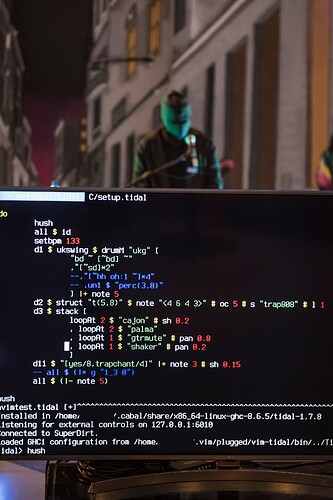This is a picture of the algorave held here in the Recoleta Cultural Center of Buenos Aires, the 1st of October:
The event was organized by @irisS.
- Me, playing with no GUI, live.
Why
I didn't have a functional laptop or notebook until recently. I always had to borrow other livecoders' computers while on live events. While moving out of my previous house into my grandpa's house, I ended up finding an old HP laptop (HP Pavilon Dv4) he used to work with. Problem was this 2007? computer has merely: 250GB storage, 2GB RAM, Dual-core 2GHz processor... so yeah, you get the gist of it. I installed lubuntu and SCIDE + VSCode worked ok, but not as smooth as I wanted it to be. So while thinking about the lightest setup possible, I thought about learning vim. At first I wanted to simply avoid VSCode given its pseudo-IDE capabilities were taking various resources. But I ended up going all in, completely deleting the GUI and coding on CLI mode.
How
O.S. & Terminal
I'm using Ubuntu and its TTY1-6 terminals (if you're on any Ubuntu flavour rn and don't know what I'm talking about, press Ctrl+Alt+F1, then Alt+F7 to go back to the GUI).
You could still do everything here with a single terminal and tmux tho. Note that you can go into these TTYs without even logging in inside the startup screen, saving even more resources. No log-in tidal!
Code Editor
I decided to use neovim, and installing vim-tidal on terminal mode.
Launching Jack
I launch jack from a terminal, instead of letting SuperCollider do it. This way I can set my own sample rate and bit depth, lowering the resource demand. SuperCollider's defaults are 48 kHz and 32 bits. I lowered this to 44.1 kHz and 16 bits with the following launch:
$ jackd -d alsa -r 44100 -S
Launching SuperCollider
You could use scvim, but I decided not to. I don't really need livecoding supercollider and I didn't want to install ruby just to get it to work. So I wrote my own custom SC boot file and launched it with the following command:
$ QT_QPA_PLATFORM=offscreen sclang ~/Documents/tidal/CCR/CCR-boot.scd
I'm not sure why, but you need to add the QT option for it to work on a TTY. Although from some other reason SuperCollider (at least version 3.11.2) runs the file and doesn't let you use the interpreter afterwards. I came across this issue.
EDIT: The reason for this is that the SCDoc system relies on generating GUIs when separated from the IDE. The same goes for the plotting functions. So SCLang always tries to load a GUI system.
Zoom-in and zoom out (sort of)
You may want to higher the font size in your terminal. Here's the command you need:
$ sudo dpkg-reconfigure console-setup
Volume config
I also like to have the alsa audio mixer open in a terminal:
$ alsamixer
Other percs of using neovim for Tidal
Snippets
It's super useful and time saving having snippets for the code you know you'll end up writing. Or maybe even some patterns. I used UltiSnips as recommended to me by @munshkr (creator of vim-tidal!).
Some examples:
snippet dohush
do
hush
all $ id
setbpm ${1: 130}
endsnippet
snippet dstruct
d0 ${5} $ struct "t" $ note "${3: 0}" # octave ${2: 5} # s "${1}" # legato 1
endsnippet
snippet ukdrums
d1 $ ukswing $ drumM "ukg" [
"bd ~ [~bd] ~"
,"[~sd]*2"
--,"[~hh oh:1 ~]*4"
] ${1}
endsnippet
(See my post about tidal-drum-machines to see what drumM is)
Setting up automatic indentation on Vim
Add this to your load file:
set autoindent
set cindent
Changing surrounding mini-notation
I installed the vim-surround plugin to be able to change stuff like [bd sd] to <bd sd>. I also always get confused in the moment and may end up writing stuff like bd("3 5",8) instead of bd([3 5],8), and this allows me to correct myself easily.
Using multiple tabs
You can load neovim with multiple tabs doing:
$ nvim -p file.tidal file2.tidal
And this config can allow you to change tabs doing Shift-H or Shift-L
nnoremap H gT
nnoremap L gt
Have fun and happy resource saving !