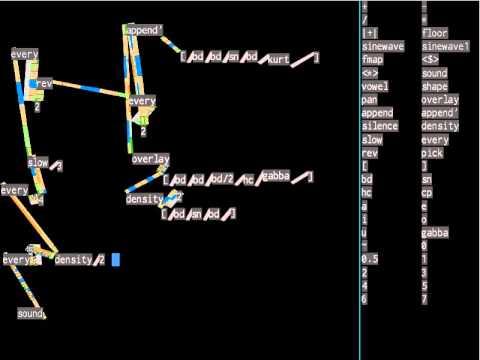Continuing on from part one of the random marathon..
- 0:08 - randcat - picking patterns from a list
- 3:51 - wrandcat - picking patterns from a list, with different probabilities/weightings
- 6:35 - stripe - patterns of random lengths, fitting together into a particular number of cycles
- 9:26 - degrade - randomly drop events 50% of the time
- 10:12 - degradeBy - randomly drop events with a given probability
- 11:21 - sometimes - apply a function, sometimes
- 12:10 - sometimesBy - apply a function, with a given probability
- 13:38 - sometimes shorthands - rarely, almostAlways, often, almostNever etc
- 14:16 - someCycles - apply a function, to some cycles
- 16:13 - randslice - play random slices from a sample
-- randcat
-- randcat is a variant of cat, which we haven't actually looked at
-- yet, so lets start with that..
d1 $ sound (cat ["kick snare:4 [~ kick] snare:5", "kick snare:4 . hc(5,8)"])
-- So you can hear that cat 'concatenates' patterns - it plays them
-- one after the other, in order.
-- randcat on the other hand, plays them in random order:
d1 $ sound (randcat ["kick snare:4 [~ kick] snare:5", "kick snare:4 . hc(5,8)"])
-- You can give it as many patterns to choose from as you like:
d1 $ sound (randcat ["kick snare:4 [~ kick] snare:5",
"kick snare:4 . hc(5,8)",
"snare:3(9,16)"
]
)
-- You can use it to randomise control patterns other than sound,
-- e.g. the vowel effect:
d1 $ vowel (randcat ["a e*2 i o", "e o u", "o*8"])
# sound ("kick snare:4 clap:4")
-- wrandcat is to randcat, what wchoose is to choose. That is,
-- You can give the choices relative probabilities:
d1 $ sound (wrandcat [("bd sn:4(3,8)", 1),
("arpy clap", 0.5),
("cpu(5,8)", 0.25)
]
)
-- stripe is a weird one. Lets start with a rhythm with the
-- cpu2 samples:
d1 $ n "0 4*2 ~ 4 2 4 5 ~" # sound "cpu2"
# squiz 2
-- 'fast 2' would squeeze that into two cycles:
d1 $ fast 2 $ n "0 4*2 ~ 4 2 4 5 ~" # sound "cpu2"
# squiz 2
-- stripe is similar, but the cycles are random durations,
-- although still fit the cycle:
d1 $ stripe 2 $ n "0 4*2 ~ 4 2 4 5 ~" # sound "cpu2"
# squiz 2
-- It sounds random, but against a straight clap, you can hear
-- every other repetition still perfectly aligns with the cycle:
d2 $ sound "clap:4"
-- degrade - remember the ? mininotation modifier in the previous
-- video? It drops events at random:
d1 $ sound "bd*8?"
-- Degrade is a function that does the same:
d1 $ degrade $ sound "bd*8"
-- Just like this:
d1 $ sound "bd*8?0.6"
-- You can specify a probability, by using 'degradeBy'. E.g.,
-- to give each event a 60% chance of being 'lost':
d1 $ degradeBy 0.6 $ sound "bd*8"
-- 'sometimes' applies a function to a pattern, but only sometimes.
-- lets hurry this rhythm, but only sometimes:
d1 $ sometimes (hurry 2) $ n "0 ~ 3 1 5 2 ~ 5" # sound "cpu"
-- Here's the original, which sounds pretty boring in comparison:
d1 $ n "0 ~ 3 1 5 2 ~ 5" # sound "cpu"
-- You can use it to apply effects as well.
d1 $ sometimes (# crush 4) $ n "0 ~ 3 1 5 2 ~ 5" # sound "cpu"
-- There's also a 'sometimesBy' variant, for specifying a
-- probability:
d1 $ sometimesBy 0.3 (# crush 4) $ n "0 ~ 3 1 5 2 ~ 5" # sound "cpu"
-- There's some aliases for different probabilities:
{-
sometimes = sometimesBy 0.5
often = sometimesBy 0.75
rarely = sometimesBy 0.25
almostNever = sometimesBy 0.1
almostAlways = sometimesBy 0.9
-}
-- So you can do this:
d1 $ rarely (# crush 4) $ n "0 ~ 3 1 5 2 ~ 5" # sound "cpu"
-- somecycles is similar to sometimes, but works on whole
-- cycles at a time, rather than individual events:
d1 $ somecycles (hurry 2) $ n "0 ~ 3 1 5 2 ~ 5" # sound "cpu"
# speed 1.5
-- Again, there's a 'somecyclesBy' variant for being specific
-- about that probability. To apply the squiz, 90% of the time:
d1 $ somecyclesBy 0.9 (# squiz 4) $ n "0 ~ 3 1 5 2 ~ 5" # sound "cpu"
# speed 1.5
-- randslice is a bit like 'slice' that we met a couple of lessons
-- ago:
d1 $ slice 4 "0 1 2 3" $ sound "break:8"
-- Instead of taking a pattern of slices though, it picks slices at
-- random. So to play a random quarter of this break:
d1 $ randslice 4 $ sound "break:8"
-- We can use 'loopAt' to fit them to a cycle, just like we saw before
-- with 'chop' and 'striate':
d1 $ loopAt 1 $ randslice 4 $ sound "break:8*4"
-- We could also do the same sort of thing by giving 'slice' or 'splice'
-- a random pattern:
d1 $ splice 4 (segment 4 $ irand 4) $ sound "break:8"
![[TidalCycles] - more randomness - randcat, stripe, degrade, sometimes, someCycles, randslice + more](https://img.youtube.com/vi/nRMWkKTjsRk/maxresdefault.jpg)